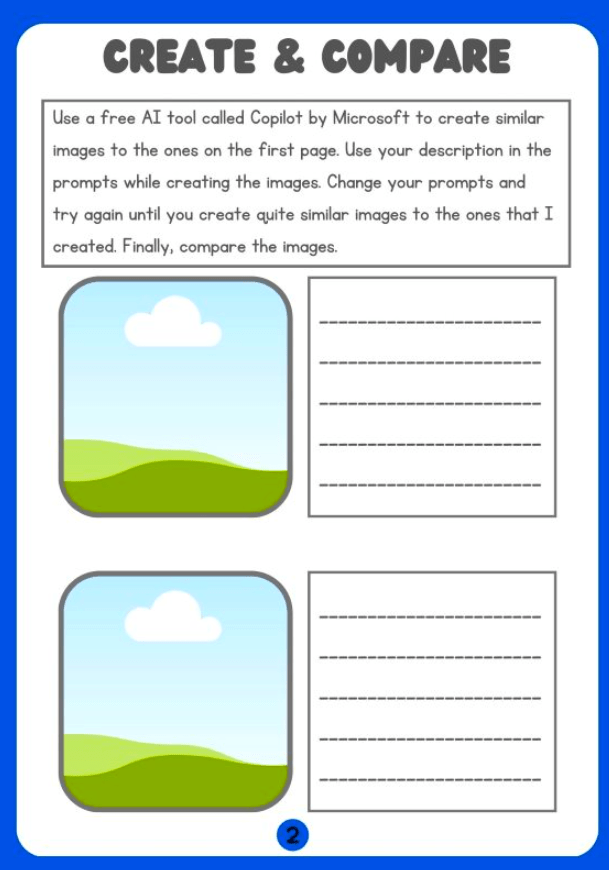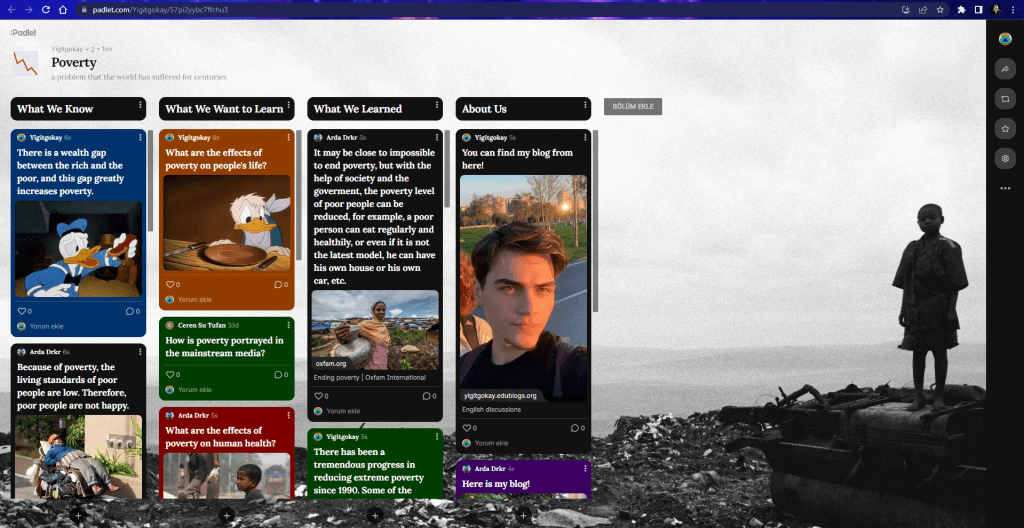Hello everyone! Today, I completed another university semester and I’ll be sharing my thoughts on the “Current Issues” course I took at Marmara University.
Firstly, I believe that this course is highly significant for “teacher candidates”. I consider myself as fortunate to have taken this course with the professional instructor Gökçe Kurt Tiftik, who has a lot of information about 21st-century learning.
While this course is undoubtedly enriching, there are occasional challenges. For example, when ı decided to create a good thing, ı might have to pay for Canva to access pro items. Of course, this is not a problem directly related to the course, but I have sometimes encountered some challenges in finding free resources. Furthermore, I believe that most tasks in the course are challenging and developmental, encouraging continuous research and learning. My favorite task was definitely the AR Integrated Material. I greatly enjoyed designing a trip to London through this task.
I have an idea for the improvement of this course as well. In the first semester of the second grade, we take a course called “Educational Technologies.” I believe it would be more beneficial if a “Current Issues” course were offered in the second semester of the second year. Also, university should put more practical courses like this could be to support teacher candidates in developing their teaching skills.
My advice to students taking this course is not to forget the websites they use and to learn the details thoroughly. Because in the future, as they become teachers, they will need to use these websites extensively.
This course contributed significantly to my personal development, especially by enabling me to learn important educational applications such as Canva, Wordwall, and YouTube VR-integrated videos. It also helped me to understand the differences between AR and VR, and gain a clearer insight into the requirements of a 21st-century teacher. Furthermore, the constant assignment of tasks in group format given by the instructor significantly enhanced my teamwork skills.
It was a long and enjoyable adventure. I learned a lot, and in the future, I will do my best to contribute to a more enlightened and advanced society with the knowledge gained. See you soon!